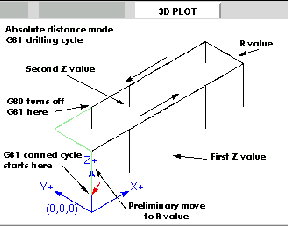
G80 turns off all motion. You should think of it as the off position on a rotary switch where the other positions are the different possible motion modes. In the EMC interpreter, G80 is one of the modal codes so any other code will replace it. The result of the following lines of code is the same.
N1000 G90 G81 X1 Y1 Z1.5 R2.8 (absolute distance
canned cycle)
N1001 G80 (turn off canned cycle motion)
N1002 G0 X0 Y0 Z0 (turn on rapid traverse and
move to coordinate home)
produces the same final position and machine state as
N1000 G90 G81 X1 Y1 Z1.5 R2.8 (absolute distance
canned cycle)
N1001 G0 X0 Y0 Z0 (turn on rapid traverse and
move to coordinate home)
The advantage of the first set is that, the G80 line clearly turns off the G81 canned cycle. With the first set of blocks, the programmer must turn motion back on with G0, as is done in the next line, or any other motion mode G word.
Example 1 - Use of a canned cycle as a modal motion code
If a canned cycle is not turned off with G80 or another motion word, the canned cycle will attempt to repeat itself using the next block of code that contains an X, Y, or Z word. The following file drills (G81) a set of eight holes as shown. (note the z position change after the first four holes.)
|
N100 G90 G0 X0 Y0 Z0 (coordinate
home)
N110 G1 X0 G4 P0.1 N120 G81 X1 Y0 Z0 R1 (canned drill cycle) N130 X2
N140 X3
|
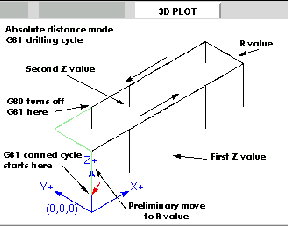
|
The use of G80 in line n200 is optional because the G0 on the next line will turn off the G81 cycle. But using the G80. as example 1 shows, will provide for an easily readable canned cycle. Without it, it is not so obvious that all of the blocks between N120 and N200 belong to the canned cycle.
If you use G80 and do not set another modal motion code soon after, you may get one of the following error messages.
Cannot use axis commands with G80
Coordinate setting given with G80
These should serve as a reminder that you need to write in a new motion word.